Bhulekh: भूलेख
Bhulekh is an online platform that provides access to land records of all states in India. Bhulekh has databases which allow users to easily search and retrieve information about their land holdings, including details such as ownership, khata area, khesra boundaries, and historical data.

Statewise Bhulekh Land Records
Check Land Records, Khasra , khatauni on भूलेख वेब पोर्टल

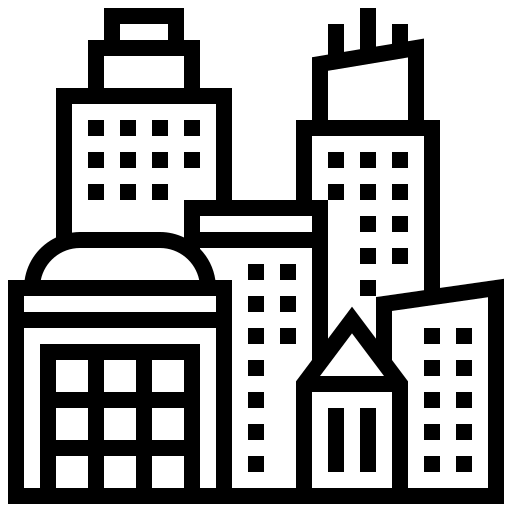


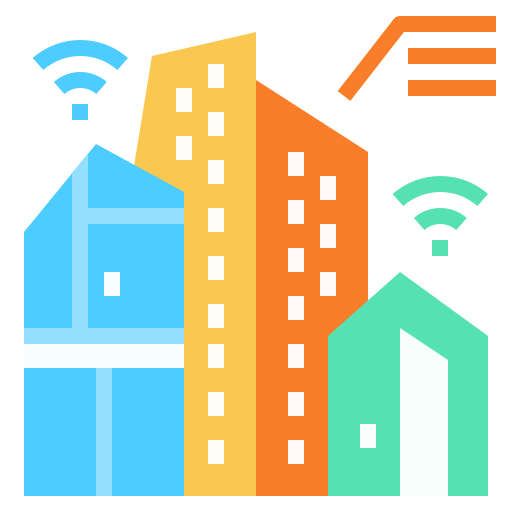








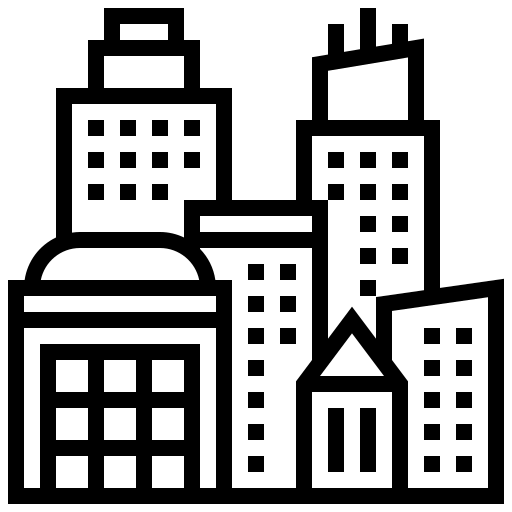
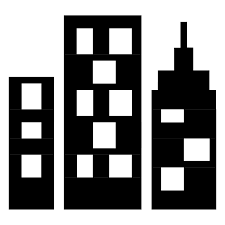
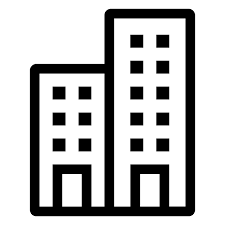


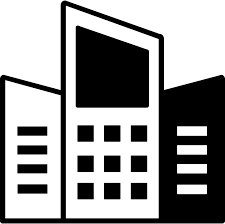
Why BhulekhBhoomi For Land Records?
BhulekhBhoomi is the most authentic portal where you see the land records of the ancestral properties, which is checked via legally approved resources.All you need is to come to our platform and retrieve the complete details.
How to check bhulekh lands records
We(BhulekhBhoomi)are a place where all your ancestral land records can be acquired with zero hassles & inconvenience. All you need is to go to the tab of the state and furnish details like the Name,Tehsil, Village and the Khesra no.,and make the property records organized and accessible in electronic manner.

