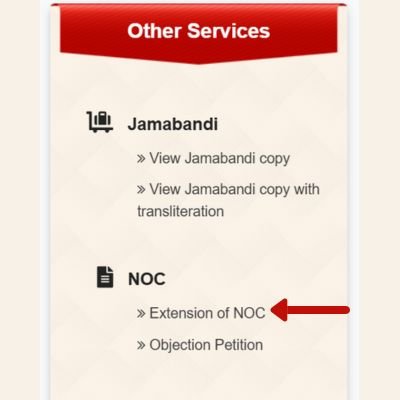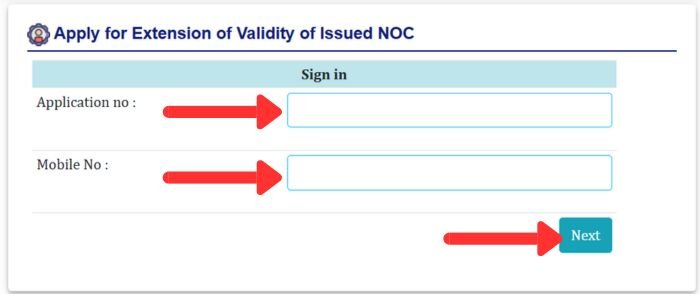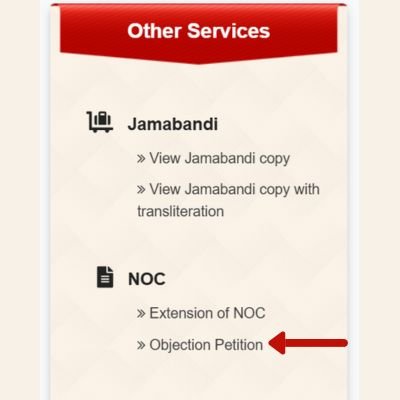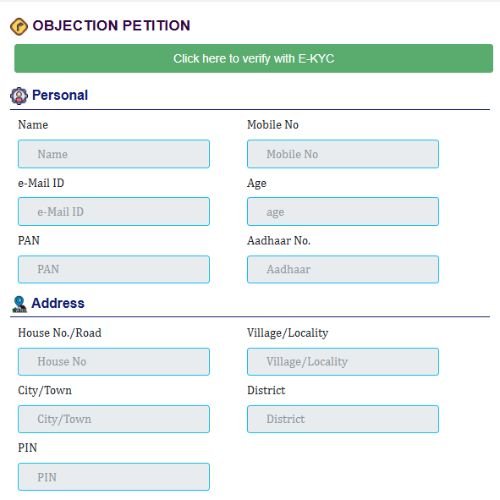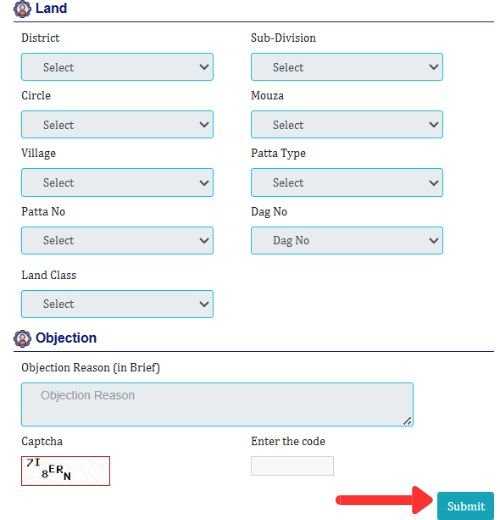ILRMS Assam is a portal that helps the government of Assam maintain all the land records systematically. ILRMS Assam (Integrated Land Records Management System), also called the Dharitree portal in Assam. The portal helps the citizens gain access to Assam’s land records. To increase the transparency of land records, the Assam government launches this portal. The Department of Revenue maintains this portal. Assam citizens can easily register and verify the documents in this portal.
What is ILRMS Assam Jamabandi?
It is known as the records of rights. This document includes information such as cultivation, existing land rights, land tenure, etc. Jamabandi documents are revised every five years. When a patwari prepares the document, officers check it.
Read Also: Bhulekh Dehradun Check Online | Bhu Abhilekh HP Jamabandi Kaise Dekhe | Delhi Bhulekh Check Land Records
How to Check ILRMS Assam Jamabandi Online
These are some steps to check ilrms assam jamabandi online on the Dharitree portal:
Step 1 – Visit the ilrms assam login page on the Dharitree official portal.
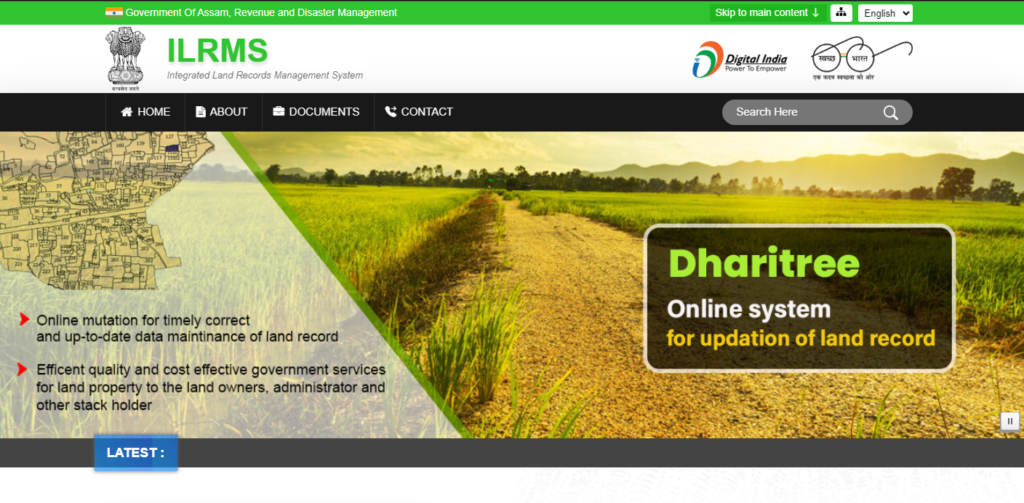
Step 2 – Find the Jamabandi option on the homepage and click on it.
Step 3 – Choose your district name and then choose your tehsil, village, or town.
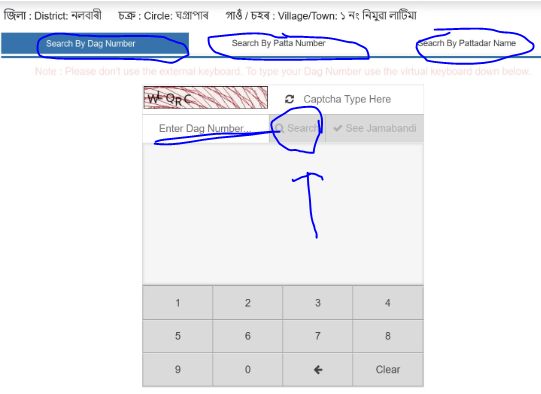
Step 4 – After this, fill in the captcha number and then click on search to check jamabandi online on the Assam Bhulekh portal.
Step 5 – Now you can see the list of the land records; choose the one from the list that you want to check, and you can also download it for further needs.
These are some steps you have to follow to check the Assam Jamabandi online.
Steps to Check the Assam Land Records Online
These are some steps given to check the Assam land record online.
- Visit the official website of Assam Bhulekh.
- The home page is given in the regional language of Assam; users can translate it into English using the translate option.
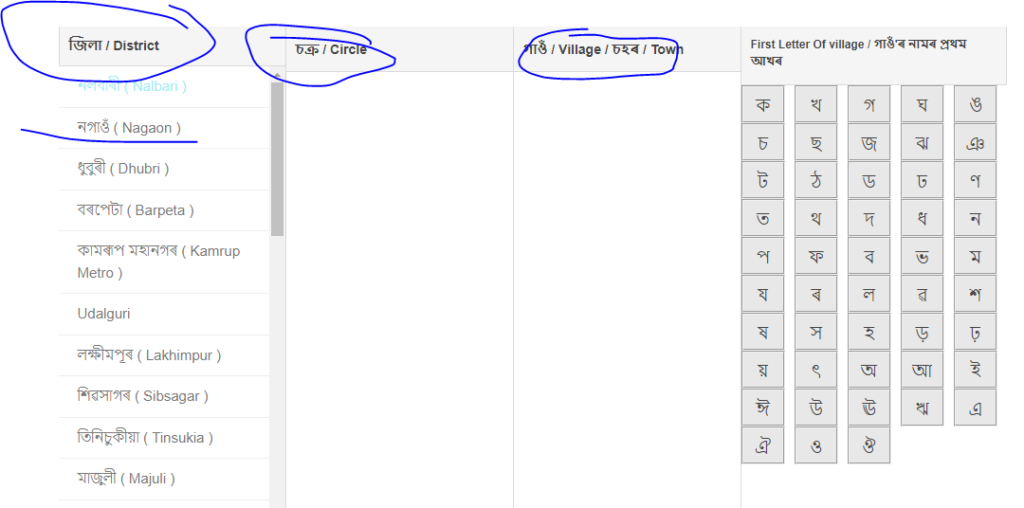
- Click on the Jamabandi option given there.
- After this, select your district, tehsil, and village.
- Then, you can view Assam’s land records on the next page.
Details Required to Access the Dharitree Portal
The list is given below:
- Your district names
- Name of your tehsil, village, city, town
- Pattadar name
- Patta number and Dag number
Land Registration
You can register for the Dharitree app easily by downloading it from your phone. Download the app and provide all the details you need there. Remember the username and password you have created there. So, if you visit the portal, you must provide your username and password to log in.
How to Check the Mutation Property on the Dharitree
To check the Mutation property in Assam, users have to write a letter on plain paper and post it to the commissioner of the Guwahati municipal corporation. So that the deputy commission of the area will receive it. Users have to pay a sum of rs 100. After this, you will get the mutation certificate with all the terms and conditions applied.
How to Apply for an Extension of NOC on ILRMS Assam?
Use these guidelines to extend the validity of your NOC:
- Visit the webpage of ILRMS Assam.
- After selecting “NOC Services,” choose “Extension of NOC.”
- On the new screen, enter your cellphone number and application.
- If the NOC has expired or is about to expire, follow the instructions to extend it.
Steps for Submitting an Objection Petition on the ILRMS Assam Portal
The procedures listed below can be used to submit an objection petition on the ILRMS site about land records or NOC:
- Go to the “NOC Services” part of the integrated services portion of the official Dharitree Assam website.
- When the new page loads, choose “Objection Petition.”
- Fill out the objection petition form with the necessary information, including your address, personal information, and land specifics.
- Fill in the appropriate box with a brief explanation of your objection.
- Submit the petition after entering the Captcha code.
Process to Check Current Status of NOC on ILRMS Assam Jamabandi
The following procedures will allow you to monitor the progress of your online application for a No Objection Certificate (NOC):-
- Go to the official website for Dharitree Assam.
- Find the “Track Status” area on the homepage’s right-hand side.
- From the dropdown menu, choose “NOC.”
- Enter your application number in step four.
- To see your NOC’s current status, click “Submit.”
Detailed information on the services available at the Dharitree portal
Here is the complete information regarding the services available at Dharitree portal
- Quick information on land records of Assam
- Users can see more than 26000 village maps online in this portal. The portal gives an option named Bhu Naksha to see the updated maps of the state of Assam.
- The Dharitree portal aims to achieve higher accuracy when delivering information to Assam citizens online.
- The portal also reduced the cost of all the services related to transfer, updating, registration, and maintaining all Assam land records.
- They ensure to keep all old records updated in their portal
- They ensure that all the processes, such as transfer and registration of land records, are conducted smoothly to give the top service to their citizens
Read Also: Bhulekh Varanasi Online Dekhe | Bhulekh Agra Check Online Land Record | Bhu Naksha Uttar Pradesh
Charges for Services Available at the Dharitree portal
The charges for services depend on the services users avail of. The charges at this portal are generally from Rs.50 to Rs 200. Users can check the service charges on the website.
Relief and Rehabilitation queries
Post your query at this address:
Shri Amitabh Rajkhowa, ACS,
Secretary to the government of Assam, revenue & DM department address
E Block. First floor
Assam Secretariat
Dispur, Guwahati – 6
Revenue matters name: Shri Madhav Prasad Sharma, ACS designation
Phone number – 9854031425
Address – Assam Secretariat, ground floor, Dispur, Guwahati-781006
Registration related queries
Post your query at this address.
Name: Sri Geetanjali Bhattacharya, ACS designation, additional secretary to the government of Assam
Phone number: 9613880458
Dharitree portal contact information
Phone number – 3612237273 Address – Additional Chief Secretary to the Government of Assam Revenue and Disaster Management Department CMs block, 2nd floor.
StateWise Bhulekh Records