Telangana Bhulekh (land records) is the name given by the Government of Telangana to its official Dharani portal. This portal is intended to provide all online services related to land records and registration for both citizens of Telangana and non-resident Indians (NRIs) in a simple and open manner. Citizens and NRI users can find many new services on this portal, including: the ability to view mutation details; PPB court case status; semi-urban PPB records; NALA records, which do not require a passbook; records regarding lease/succession/partition; NALA approvals; GPA records; PPB by institution and duplicate PPB issuance. Additionally, the Dharani portal provides the ability to register GPAs, DAGPAs, sale deeds, and gift deeds online.
For any DGPA/AGPA/GPA for agricultural land executed before the launch of the Dharani platform, the user will be required to submit a request through the portal in order for that document to be officially recognised. The record must be validated to reflect the older authorisation documents. Once validated, it will be treated the same as a newly issued document under the current Dharani framework.
Dharani: Application for making DGPA and GPA
Follow the given steps for making GPA and DGPA applications.
- GPA holder: User’s name, father or husband’s name, age, gender, applicant occupation, and Aadhar number.
- Registration: You need to register the year of documentation, the SRO office, and the document number.
- Property: Mandal name, District name, PPB number, survey number, village name, etc.
- Property owner: User name, father’s or husband’s name, gender, age, applicant occupation, and Aadhar number.
Key features: Dharani online portal
- It is helpful for Telangana applicants to view land details on this portal.
- It is a single source for managing Telangana’s land records. Land records of Telangana include these services: surveys, maps, settlement operations, textual documents, etc.
- If the citizen’s registration is completed, this portal offers an automated activation for mutation.
- Users can view all data facts related to Telangana’s land records in this portal.
- The portal stays up to date; it maintains all the data on a real-time basis using the GIS tools.
- This portal also informs the purchase, sale, and mortgage of any land on a real basis to update stakeholders.
How to Check your land records: Dharani portal
These are some steps to check land records in the Dharani portal online in Telangana.
- Open the Dharani portal to find the register document details options. Click on it.
- Then, enter details such as your district, sub-register office, book type, registration year, and document number to check the details of your land record.
- After filling in all the information, submit it.
- After this, you will get access, and you can see the land record details of Telangana.
Read Also: UP Bhulekh Real Time Khatauni | State Bhulekh | Khatauni Kaise Nikale
Services available at the Dharani portal
Various land-related services are available on the Dharani portal. You can view it on the official website. The services list that is available on this portal is given below.
- Land conversion /NALA
- Land valuation certificate
- Public data entry
- Certified copy
- Payment of registration
- Succession/ Mutation
- Encumbrance certificate
- Agriculture income certificate
- Duty and fee calculator
- View receipts
- View unit rates
- Track applications
- Slot booking and rescheduling
- Encumbrance search
Check ROR-1B and Pahani documents using Khata or survey number: Dharani portal
Follow these steps to check ROR-1B and Pahani on the Dharani portal.
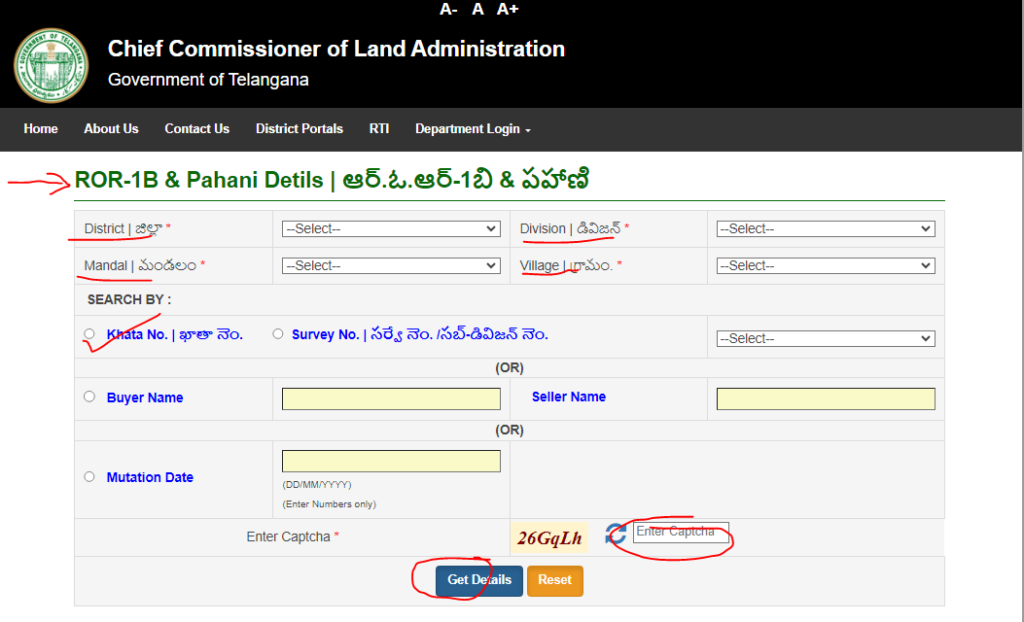
- Visit the Dharani official portal.
- Enter the details such as district, division, village, Mandal, and then enter khata or survey number.
- Click on get details, now you will see the ROR-1B and Pahani document on your screen.
Check your application status: Dharani portal.
These are some steps to check the application status on the Dharani portal.
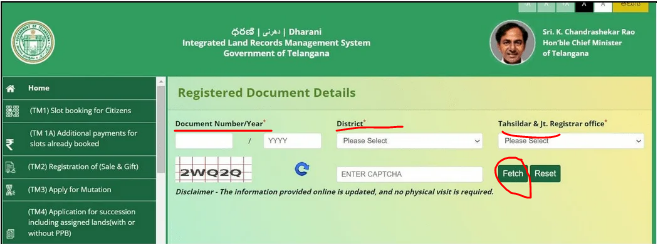
- Visit the Dharani portal.
- Enter the application number and registration document to check your application status.
- Click on submit and view your application status on the screen.
Check your registered document details: Dharani portal
These are some steps to check your Dharani portal.
- Log in to offical portal.
- Enter details, including district, SRO, Book type, registered year, document number, etc.
- Fill in the captcha, and you will see your registered document details on the screen.
Register at the Dharani portal.
These are some steps to sign up for this portal.
- Visit the official website of Telangana Bhulekh.
- On the homepage, you will see an option: click here to avail of Dharani citizen services.
- On the next page, you have to enter details like your name, email ID, state, district, mobile number, state, village, address, and pincode.
- Then click on Get OTP to sign up on this portal.
Read Also: Khata Khasra Nakal MP Online | Check Online Lucknow Khatauni | Bhulekh Odisha Mutation Kaise Check Kare
How to Sign in to the Dharani portal
These are some steps to sign in to this portal.
- Open the official portal of Telangana Bhulekh
- Click on login, and on the next page, enter details such as user type, username, and password to sign in.
- Fill in the captcha and get a login on the Dharani portal.
How to Apply for Encumbrance Certificate (EC) on Dharani
Visit the official website to apply for an Encumbrance certificate. Then, log in to the portal and select services like EC for your property to apply for an EC document.
Get a certified copy of the Webland Telangana: Dharani portal
These are some steps you have to follow to get a certified copy of Webland.
- Visit the official website of Telangana Bhulekh
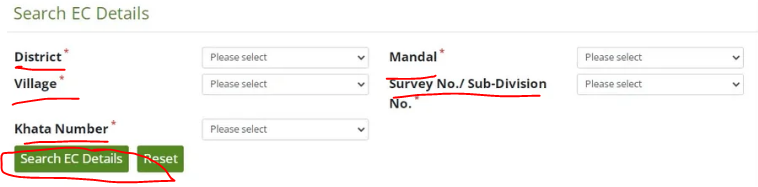
- Find the link to the government form, and click on it
- On the next page, click on the form link that you want
- Fill the form
- Download it
- Submit it along with the required documents to the nearest tehsil
Read Also: Bhulekh Dehradun Check Online | Bhulekh Andhra Pradesh View Land Record By Name | Bhulekh Varanasi Download Kaise Kare
Download land distribution report: Dharani portal
- Visit the official portal
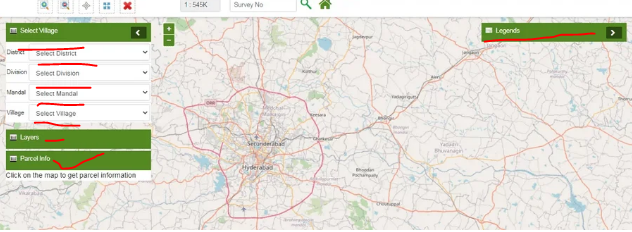
- Find the land distribution report option and click on it
- Enter the details and then click on the generate button
- The land distribution details will be downloaded on your phone; you can check them or print them out
Link Aadhaar card: Dharani portal
Here are the steps to follow to link your Aadhaar card to this portal.
- Download the Dharani app for UID seeding
- Visit the app and click on UIDSEED live
- Log in to your account and click on the seed Aadhaar card
- Enter your Aadhar number and Pattadar’s mobile number, and you will receive a notification that Aadhar seeding finished
- Fill in the details and click on sign out
StateWise Bhulekh Records
Conclusion
The Dharani portal, launched by and for the Government of Telangana, represents a significant leap forward in providing an electronic solution to its citizens regarding the management of their properties through various channels including but not limited to: actually managing your land records under the Dharani portal, registering newly purchased property (land) using the portal as an official verification source to ensure authenticity, verifying existing property title using a survey, preparing a Google Earth image, submitting applications for document retrieval, preparing ROR 1B and Pahani information, etc.
The overall effect of the Dharani portal will be that it is the first of many such e-government applications in India, with an emphasis on reducing time spent on paperwork (e.g., registration), eliminating delays resulting from incorrect land records, and reducing land ownership disputes. All parties in Telangana, from farmers to regular landowners to NRIs, will now have a single source to access all land-related services.
FAQ about Dharani portal
Q1. Is Land Registration Through the Dharani Portal Compulsory All Over Telangana?
Yes, all of the land registrations and records updates happen through the Dharani portal only.
2. Are services available on the Dharani portal to NRIs?
The DHRANI portal also offers an exclusive interface for NRIs specifically for NRI land services.
3. What is the need for GPA or DGPA verification on Dharani
Any GPA or DGPA performed before Dharani has to be validated to maintain its legal validity in the portal system.
4. How to Check for ROR-1B and Pahani Online on Dharani?
We can view ROR-1B and Pahani documents online by giving the survey number or the Khata number.
5. How to Check Dharani Application Status
You may follow your particular application by entering the application or enrollment record number at the portal.

