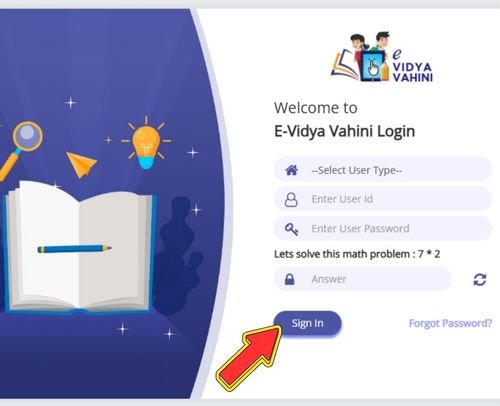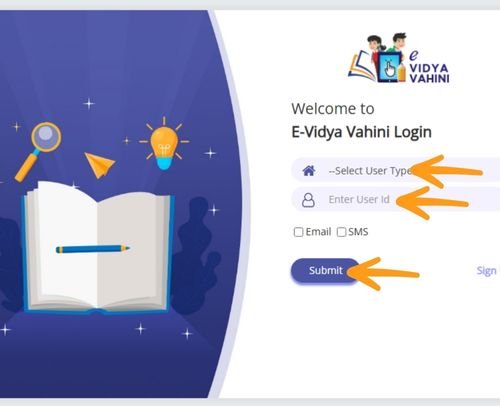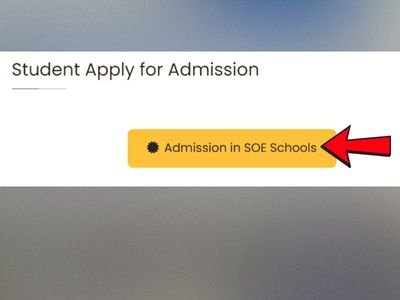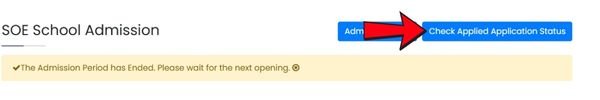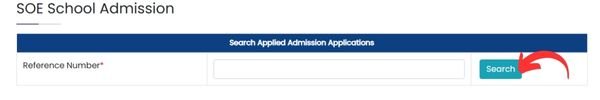In 2016, the Department of School Education & Literacy and the Department of Information Technology, in partnership with the National Informatics Centre (NIC), partnered to establish the eVidyaVahini Jharkhand website– evidyavahini jharkhand.gov.in. The goal of eVidyaVahini Jharkhand is to create a centralised online platform for managing and keeping an eye on the state’s educational system. It helps to store the data, attendance, and profiles of the students and teachers in order to keep things functioning smoothly without any hassle. The objective of the eVidyaVahini Jharkhand is to evaluate learning outcomes and oversee government schools in real-time. It also seeks to maintain a track of children for other programs, such as midday food management.
What is eVidyaVahini Jharkhand?
eVidyaVahini Jharkhand is a citizen-centric application, which will facilitate monitoring and managing the school education system throughout Jharkhand. It is an integrated ICT-based platform for all information of the Department; access through web portal & mobile app, helping the department to monitor students’ enrollment, teacher attendance, Infrastructure and facilities- separate washrooms for girls and boys, kitchen-shed etc., availability of teachers and their attendance in schools, learning outcome of students attending government schools as well as implementation of schemes. It also facilitates data-based decision-making, increased transparency, and better delivery of educational services at the state level through real-time data dashboards and MIS reports, along with tools for teachers (such as a class diary), schools (Such as a school report card) and education administrators to ensure achievement of key performance indicators.
evidyavahini jharkhand.gov.in Overview
| Website Name | e-Vidya Vahini |
| PlayStore App Link | https://play.google.com/store/apps/details?id=com.evidyavahini.app&hl=en_IN |
| Launched by | Department of School Education & Literacy and Department of Information Technology |
| Launched in | Jharkhand in 2016 |
| In Collaboration with | National Informatics Centre (NIC) |
| Aim | Real-time monitoring of government schools and learning outcomes. |
Objectives of evidyavahini jharkhand.gov.in
Monitoring, overseeing, and enhancing the state of Jharkhand’s educational system is the aim of eVidyaVahini Jharkhand . The portal acts as a centralised portal where teacher attendance, school-level data, and academic performance are tracked regularly. The eVidyaVahini aims to strengthen the educational system by providing accountability and transparency with the help of accurate data provided through the eVidyaVahini Jharkhand website.
Key Features of eVidyaVahini Jharkhand
- Teachers can mark and submit the attendance for both students and staff through the portal or mobile app.
- The website – eVidyaVahini jharkhand.gov.in, helps in storing student profiles that contain information like caste, gender, class, enrollment, dropout rates, and scholarship eligibility.
- Schools update the mid-day meal distribution information on eVidyaVahini Jharkhand daily to ensure food delivery and accountability.
- By entering the information on the website or the mobile app, the data is stored safely, reducing paperwork and the risk of losing the data.
- Helps to improve the transparency in the education system by making the data available on the website.
- Provides access to education and digital learning materials for the students.
- eVidyaVahini Jharkhand 2025 helps to track school-wise performance.
- The data helps to analyse the enrollment and dropout trends among the students.
- Also aids in managing detailed records of teacher attendance, qualifications, leave records, and transfers.
Read Also: महतारी वंदना योजना | राशन कार्ड नाम लिस्ट चेक
Benefits of eVidyaVahini Jharkhand Portal
- Real-time monitoring of schools and classrooms
- Helps the government track teacher attendance and performance
- Improves transparency in the education system
- Provides centralised data management for schools
- Supports better decision-making through analytics
- Enhances communication between schools and the education department
- Helps monitor student enrollment and attendance
- Tracks infrastructure and resource availability in schools
- Reduces paperwork through digital record management
- Improves the overall quality of education governance in Jharkhand
eVidyaVahini Jharkhand 2025 Online Registration
The user registrations are carried out by the respective Block Education Office or District Education Office. Teachers or principals cannot register themselves. If you are a newly appointed teacher or headmaster or have recently transferred, please contact your respective Block Education Office or District Education Office to register your details in the system. Post registration, the officer will provide you with the required login credentials.
How to Log in to evidyavahini jharkhand.gov.in
- Visit the eVidyaVahini Jharkhand webpage: https://evidyavahini.jharkhand.gov.in/
- Click on the “EVV login tab”.
- Select the User Type, which includes three options: Officer, School, and Teacher.
- Fill in the required credentials: User ID and User Password.
- Enter the code, which is generally a maths problem.
- Click on the Sign in option and proceed.
How to Reset Password on eVidyaVahini Jharkhand.gov.in
If you have forgotten your password or just want to reset it to a new password, follow the given steps:
- Visit the eVidyaVahini Jharkhand portal.
- Click on the login option.
- Click on the “Forgot Password” option on the page.
- Enter the registered ID.
- Select from the options of “SMS” or “Email” to receive the prompt for resetting the password.
- Enter your New password.
Who Can Use eVidyaVahini Jharkhand.gov.in
| User Type | Purpose |
| Teacher | To enter attendance records and student profiles |
| School | To monitor the school activities and manage operations |
| Officer | To oversee and check school performance and activities |
How to Check Attendance on eVidyaVahini Jharkhand.gov.in
- Visit the website: https://evidyavahini.jharkhand.gov.in/
- Log in to the portal by selecting the user type as “Teacher”.
- Visit the “Attendance” section.
- Select your school, class, and section.
- The record of attendance will appear.
*You can also check the attendance on the mobile app with the same set of instructions.
eVidyaVahini Jharkhand Mobile App
The eVidyaVahini Jharkhand 2025 is also available in the application form. The application can be accessed through the Google Play Store under the name eVV 2.0.
The link for accessing the eVidyaVahini app from the Google Play Store is https://play.google.com/store/apps/details?id=com.evidyavahini.app&hl=en_IN
Departments Associated With the Website – eVidyaVahini jharkhand.gov.in
The Departments of School Education & Literacy and Information Technology, in partnership with the National Informatics Centre (NIC), launched the eVidyaVahini Jharkhand 2025. The departments associated with the eVidyaVahini Jharkhand are:
- DoSE&L: It refers to the Department of School Education & Literacy, Government of Jharkhand. The objective of the department is to ensure equality in education and that education should be accessible to all.
- JEPC: JEPC stands for Jharkhand Education Project Council, Government of Jharkhand. The aim of the department is to provide quality education to everyone.
- UDISE+: Unified District Information System for Education Plus functions as a centralised platform that allows respective schools to enter, record, and submit their data about their profile, students, and teachers’ profiles.
- Know Your School: It is a website launched by the Ministry of Education, Government of India, to provide information regarding the respective states’ schools, like the number of private, government, government-aided, elementary, upper primary, secondary, and upper secondary schools.
- Right to Education: Right to Education, Government of Jharkhand, is a website aimed at private school recognition.
TC Verification on evidyavahini jharkhand.gov.in
To verify the Transfer Certificate (TC) on eVidyaVahini Jharkhand 2025, follow the given steps:
- Visit eVidyaVahini Jharkhand’s official website
- Click on the tab named “TC Verification” at the top.
- Enter the certificate number from the Transfer Certificate and enter the captcha.
- After entering the credentials, click on “View TC”.
Read Also: Gyan Sadhana Scholarship Result | Labour Card Scholarship
Student Apply for SOE Schools in eVidyaVahini Jharkhand
The students can apply for the SOE (School of Excellence) schools through the eVidyaVahini Jharkhand 2025 website. The admission process for SOE schools generally starts for classes 6,7,8, and 9 from January; for class 11 till June.
In order to apply for SOE schools through the eVidyaVahini Jharkhand 2025, follow the listed steps:
- Visit eVidyaVahini Jharkhand’s official website: https://evidyavahini.jharkhand.gov.in/
- Click on the tab “Apply for Admission”.
- Click on the option of “Admission in SOE Schools”.
- Access the admission form: https://evidyavahini.jharkhand.gov.in/public/SOE_Admission_form_final_2025_26.pdf
- To check the admission status, click on the “Check Applied Application Status”.
- Enter the reference number and click on “Search”.
eVidyaVahini Jharkhand Statistics
| Number of Government Schools | 35455 |
| Number of Teachers | 130352 |
| Number of BRP/CRP | 2636 |
| Jharkhand Digi School Student Registered | 1597398 |
| Total Content Viewed | 3009709 |
| Number of Schools visited by BRP/CRP | 2747 |
* BRP stands for Block Resource Person, and CRP stands for Cluster Resource Person;
evidyavahini jharkhand.gov.in Help Section
The help section in the eVidyaVahini Jharkhand helps the teacher or the staff to go through the functioning of the app by providing user manuals for different issues.
You can access the Help section in the eVidhyaVahini Jharkhand by: https://evidyavahini.jharkhand.gov.in/help
eVidyaVahini Jharkhand Contact Details
The eVidyaVahini Jharkhand can be contacted through:
- Email Address: jepcranchi1@gmail.com
- Helpline Number: +91 6512710007
To contact the District Management Information System Officer details, you can visit the website through the link: https://evidyavahini.jharkhand.gov.in/contactUs
Read Also: Digital Gujarat Scholarship Online Apply | Sumangala Yojana Apply Online
FAQs
1. When was the eVidyaVahini Jharkhand website launched?
The eVidyaVahini Jharkhand website was launched in 2016.
2. What is the website for eVidyaVahini Jharkhand?
eVidyaVahini website: https://evidyavahini.jharkhand.gov.in/
3. What is the name of the app for eVidyaVahini?
App name for eVidyaVahini is evv 2.0
4. What is the aim of eVidyaVahini Jharkhand?
The eVidyaVahini Jharkhand.gov.in aims towards the monitoring of the education system and its learning outcomes.
5. What is the number of government schools covered under eVidyaVahini Jharkhand?
35455 schools are covered under the eVidyaVahini Jharkhand 2025.