Family ID/Uttar Pradesh – The Uttar Pradesh government has introduced a groundbreaking digital initiative in the name of the Family ID portal, available at familyid.up.gov. in. This integrated platform is expected to facilitate the timely delivery of government services and schemes that are being offered by the government in Uttar Pradesh by maintaining a single database of all families in the state. Using this single identity, citizens can avail of various welfare schemes, subsidies and services without providing multiple documentary proofs.
What is familyid.up.gov. in?
familyid.up.gov. in is the official website for Uttar Pradesh Family ID (Parivar Pehchan Patra) scheme, a single ID proof for all families for various government benefit schemes in UP. This pioneering move has produced a 12-digit Family ID for each and all of the approximately 350 households in UP, into which all family members’ Aadhaar-seeded information is sourced. The process of deduplication of government databases facilitates in effective and efficient delivery of benefits to the residents.
Family ID serves as a master database linking numerous government departments and end systems for the effective delivery of services from education, health, food security to social welfare etc. Again, when enrolled on this portal, families are automatically eligible to various state as well as the central government schemes without needing to apply for each of these separately.
Benefits of familyid.up.gov. in Registration
Benefits of familyid.up.gov. in Registration are:
- Single Access: A single ID for an entire family can be used to avail a range of government-sponsored schemes and services without having to apply independently for the same and innumerable documents that the service has always demanded.
- Fair System: The local welfare programme application is digital, making the system fair without any errors or fraud.
- Saving Time: There is no longer a requirement to visit various government offices to apply to several schemes separately.
- Automatic Qualification: After being enrolled, families immediately qualify for government programmes for which they are eligible based on their demographic and socioeconomic data.
- Less Paperwork: The program cuts down on paperwork and makes applying for benefits less complicated.
Read Also: LIC HFL Vidyadhan Scholarship | Bima Sakhi Yojana Apply Online
Registration Process on familyid.up.gov. in
A family ID is simple to register for and is done online. Here’s a step-by-step guide:
Step 1: Go to the Portal. Open your internet browser and type in familyid. up. gov.in, and also make sure you have good internet connectivity.
Step 2: Choose Registration Option You will see a registration option or “नया पंजीकरण” (New Registration) on the homepage. Click on it.
Step 3: Input Mobile Number. Mention the mobile number you have with you. You will receive an OTP (One Time Password) on this number for verification.
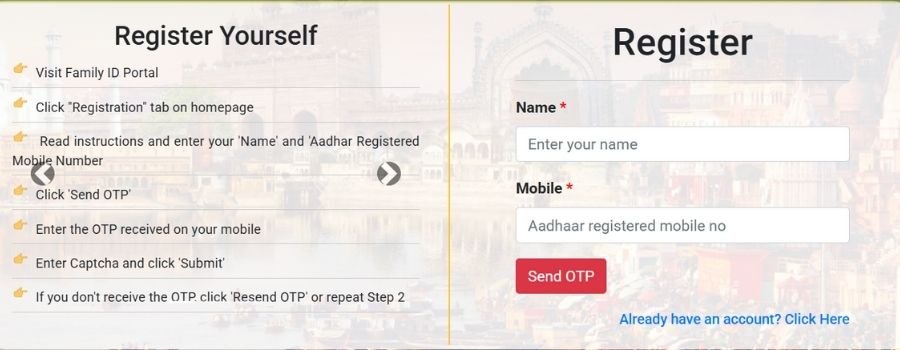
Step 4: OTP Verification Submit the One Time Password (OTP) sent on your mobile to complete the verification and initiate registration.
Step 5:Enter Family Details. Fill in the registration form with your family details. Tell about who lives in your house? (Only truthful information about your family):
- Head of family (name, UID no., DOB) wise data
- Address and residence proof
- Details of all family members
- Income information
- Caste category
- Bank account details
- Ration card information (if applicable)
Step 6: Upload Documents Now upload the documents, which are usually like below :
- Aadhaar of all family members
- Ration card (if available)
- Bank passbook or statement
- Income certificate
- Address proof
- Photographs of family members
Step 7: Review apply information to ensure it is accurate and submit your application. You will receive an acknowledgment receipt with a reference number.
Login Process for familyid. up. gov. in
If you signed up on the portal, getting into your Family ID account is pretty simple:
Step 1: Visit the Portal, Browse familyid. up. gov in any web browser on your computer or mobile device.
Step 2: Search for an click Login Look for and click on the “Login” or “लॉगिन” option available on the homepage.
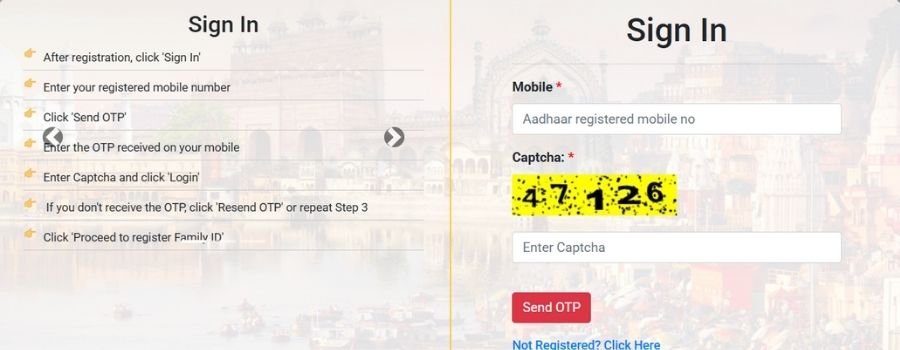
Step 3: Sign In. You may sign in using a variety of methods.
- Mobile number and OTP
- Family ID and password
- Aadhaar number (with authentication)
Step 4: OTP Verification. If you have signed in with MobiKwik mobile number, please input the OTP that you will receive on your registered Mobile Number.
Step 5: Dashboard Log-in (Skip this if you are already logged in) After you log in, click on the following link to visit your family dashboard, where you and Get Your Family ID Member Details, Status (Identification Document & Other Details of Family Members) Schemes Applications.
Checking Application Status of familyid.up.gov. in
After registering on familyid. up. gov.in, candidates naturally wish to know their application status. Please use the portal to confirm if your application has been received.
Method 1: Using Log in Log in to your account, using your email and password. From this dashboard, you will be able to track the current status of your application for Family ID – Pending, Under review or Approved; and whether it needs more data.
Method 2: With the Use of Reference Number. Visit the official portal and then search for “Track Application Status” or “आवेदन स्थिति” link there. To check your application status without logging in, enter the reference number you were provided when you applied.
Method 3: Through Mobile Number Some portals provide the facility to track the status using your registered mobile number and by OTP validation for quick access to the application status.
Overall, the status looks something like this:
- Application submitted
- Under verification
- Additional documents required
- Approved
- Family ID generated
Downloading Your Family ID from familyid.up.gov. in
After your application is approved, print out your Family ID from familyid. up. gov. in is straightforward:
Step 1: Log in to the portal using your login credentials.
Step 2: Follow the download section Look for lines such as “Download Family ID”, “Print Family ID” or “परिवार पहचान पत्र डाउनलोड करें“.
Step 3: Choose Your Download Option. Select the download button. You may download your Family ID document in PDF form.
Step 4: Print or Save Download the PDF to your device. You’ll be able to download a digital file and print it off for your records or to present at other government offices.
The downloaded Family ID contains:
- 12-digit unique Family ID number
- Family head details
- List of all family members
- QR code for verification
- Date of issue
Conclusion
The familyid. up. in this portal is regarded as a radical digital transformation in the governance architecture of Uttar Pradesh. Since the implementation of a uniform family ID in the state implemented by the government, beneficiary-friendly food and nutrition schemes have been simplified and millions have been freed from red tapism. In an effort to encourage residents to use the portal, whether you’re a first-time enrollee and tracking the status of your application or downloading your family ID, it is equipped with user-friendly options that are designed to simplify government services. In the age of e-Digital India, the Family ID system is a great example of how technology can bridge the disparity between citizens and government services and will lead to an inclusive development at grassroots across the state.
Read Also: TRACES Login | Bhulekh Dehradun | TNReginet gov in Registration

