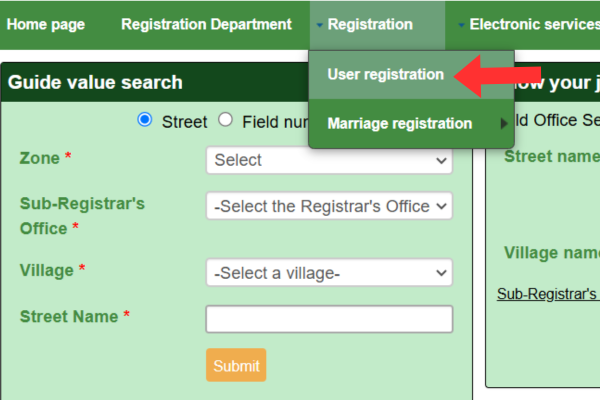TNReginet gov in is an online platform developed by the government of Tamil Nadu to make it easier for state residents to access property-related services from the comfort of their home. The main objective of launching this platform is to simplify the process of accessing land records and registration. From the property registration to the land ownership registration documents, TNReginet gov in portal helps you to make your property-related work seamless and accessible. The TNReginet portal also provides other services, such as the verification of your land registration papers, applying for an Encumberance certificate, and you can also seek the guideline values of your property through a mobile phone or computer. In this blog, we will provide you with full guidance on using the TNReginet portal.
Quick overview of the TNReginet gov in:
The above-mentioned is a quick overview of the TNReginet gov.
| Name of the Portal | TNReginet Portal |
| Launched by | Government of Tamil Nadu |
| Beneficial For | People of Tamil Nadu |
| Services Offered | EC View Online, Encumbrance Certificate Download, Patta Chitta, Stamp Duty Payment. |
| Official Website | tnreginet. gov. in |
| Encumberance Certificate View Website | tnreginet. gov. in |
| Property Guideline Value Check Website | tnreginet. gov. in |
What is TNReginet gov in in Tamil?
TNReginet.gov.in is a website designed specifically to give Tamil Nadu people quick access to information about property-related matters. The Tamil Nadu Registration Department Information Gateway is known as TNReginet. It is an official government website developed by the Inspector General of Registration to make the property-related work easier. The main purpose of this portal is to eliminate the struggle of visiting the Sub-Registrar office and to speed up the property transfer and registration work related to the property.
This portal helps in simplifying the property registration work in Tamil Nadu, along with the various services offered at the portal, such as Encumbrance Certificate application, property registration, Stamp Duty payment process, check your guideline value of a property, and many more. In other words, it is a one-stop solution for the people of Tamil Nadu facing land records-related issues and wasting their time standing in the long queues outside the government offices.
Who Can Use the TNReginet gov in Portal?
TNReginet gov in is specially launched for the property dealers living in Tamil Nadu. Although there is a list depicting who can use this portal:
For Property Buyers and Sellers:
If you’re buying or selling property in Tamil Nadu, this portal makes things much easier. You can start the registration process online, check the Encumbrance Certificate, and even calculate stamp duty, helping you save time and avoid unnecessary hassles.
For Legal and Real Estate Professionals:
Whether you’re a lawyer, document writer, or property consultant, the platform helps you work faster and more efficiently. You can manage client documents, verify property ownership, and download certified copies, making registrations smoother and more dependable.
For the General Public:
Every day, services like marriage registration and getting birth or death certificates can be done here, without running from office to office. It’s all in one place, easy and convenient.
For Firms and Societies:
Businesses, societies, and chit fund operators can register their organisations and submit required documents quickly and easily through the same portal.
Services offered by the TNReginet Portal:
TNReginet Portal offers various types of services, which are mentioned below:
Encumbrance Certificate Services:
This portal offers an easy way to get the Encumberance Certificate (EC) online. This certificate is important because it helps to verify whether the property has existing legal and financial liabilities.
TNReginet Portal Login Services:
You can have easy access to the services of the portal by simply logging in to the TNReginet Portal.
Guidelines Value Search Option of Property:
The beneficiary can search for the Guidelines Value of the property in Tamil Nadu with the help of this portal. The guideline value mainly refers to the minimum value of a property in a particular area.
Property Registration Services:
This portal lets users easily upload their documents, book appointments with the Sub-Registrar’s Office, and pay any required fees online. It also clearly lists all the documents needed and helps with real-time verification, making the whole process smoother and more convenient.
TNReginet. gov. in patta & Chitta
The user can also view the Land Ownership (Patta) and Land Classification (Chitta) with the help of TNReginet. gov. in
Document Verification and Registration Online:
The TNReginet portal also helps you with the document registration and verification related to your property, such as your wills, agreements, and property-related paperwork. All you can find in one place without any hassle.
Marriage and Birth Certificate Registration:
TNReginet allows newlywed couples to submit the marriage certificate application and book online appointments for the marriage registration process. Also provides services for birth certificate registration for the residents of Tamil Nadu.
How to Register Yourself on the TNReginet gov in Portal:
Here are a few easy steps through which you can easily register on the TNReginet Portal:
- The initial step in registering for the portal is to go to TNReginet.gov.in, the official website.
- Next, look for the “User Registration” menu item.
- By clicking the User Registration option, a new window appears on your screen showing the login details.
- Fill out the login details carefully, such as your name, email address, and phone number.
- After you have confirmed your information, click the “Submit” button.
- You can also verify your email address by clicking on “Access Your Account”, and you can get all the important updates of the portal via email.
- After verifying your email, you become a registered candidate on the portal.
How To Do The Property Registration On Tnreginet Gov In Portal:
Instead of standing in the long queues and navigating your property registration here and there, TNReginet brings you the option of property registration online in a hassle-free manner. Here is a step-by-step guide to applying for the Property Registration on the Portal online:
- Keep Your Documents Ready:
Prepare your documents in a digital format for the property registration. The documents you need for registration are- Sale deed or Draft deed or ID, and address proof of the buyer and seller, Pan Card, Encumbrance Certificate, Land Ownership Proof, recent thumbprints and a passport-sized photo.
- Submit your Application Online:
- Visit the official website of TNReginet and search for the “Create Document” option. It is usually located under the “Create Application” option in the user dashboard.
- After that, a new page appears on your screen. Fill in your property and transaction details carefully.
- Upload the scanned copy of the documents required.
- After that, click on the Generate option and print your draft document for future use.
- Book your Appointment:
Once your draft document is approved by the authorities, select the date and time according to your convenience for the visit to the Sub-Registrar’s office.
- Pay The Registration Fee And Stamp Duty:
First, use the online calculator on the portal to get an estimate of the fees. Then, make the payment easily using net banking, UPI, debit/credit card, or any authorised e-payment option. After that, visit the Sub-Registrar’s Office on your appointment date with your original documents. There, the final verification and biometric authentication will be done. This straightforward, digital-first procedure speeds up, streamlines, and improves the accuracy of your property registration.
Stamp Duty Payment Process on the tnreginet. gov. In:
In a few simple and easy steps, you can complete your Stamp Duty payment Process on the tnreginet. gov. In Portal:
- First, open the official website of TNReginet, then log in to the portal using your login credentials.
- After that, navigate to the Stamp Duty Payment section.
- After opening the Stamp Duty payment section, a new page appears on your screen demanding some important information. Enter the relevant details, such as the property value and document type, to calculate the stamp duty easily.
- After that calculator appears on your screen, then calculate your stamp duty payment through it.
- Now, pay the calculated amount using the trusted online payment option.
- After the payment is done, you will receive a payment receipt at your verified email address for the payment proof.
How to Apply for Encumbrance Certificate on TNREGINET Portal:
The Above-mentioned are a few simple steps through which you can apply for the Encumbrance Certificate on the portal:
- First, log in to the TNREGINET Portal through your username and password.
- The second step is to choose the “Encumbrance Certificate” located under the E-services section on the home page.
- After that, enter the property details such as your district, Sub-Registrar office location, and the Survey Number.
- After entering the above details, submit your EC application.
- Once it’s done, you can download the Encumbrance Certificate from the portal anytime or anywhere.
Verify Your Land Registration Document: Step-by-Step Guide:
Here’s how to check your land registration documents step-by-step:
- The first step is to sign in to the TNReginet Portal using your login credentials, such as the username and password.
- The next step is to click on the “Document Verification option, which is located under the “E-Services section.
- Then provide the essential details such as the document number, registration year, and the sub-registrar office.
- After entering the details, you can view and verify your land registration details.
How to Determine a Property’s Guideline Value:
Guideline Value checking of a property can be done in a few simple steps that are:
- Go to tnreginet.gov.in, the TNReginet’s official website.
- Once you’ve accessed the portal, select the “Guideline Value” option from the homepage. No login is required for checking the Guideline Value of a Property.
- The third step is to enter the location details, such as your district, village, or street name.
- After entering your location credentials, the portal will show you the current guideline value for the property.
How to Calculate the Stamp Duty and Registration Fee on the TNReginet Portal?
- Visit the official website, which is tnreginet.gov.in.
- After that, search for the ‘Check Stamp Duty Valuation’ option.
- After clicking the Check Stamp Duty option, a new page appears on your screen.
- Fill in the important details on that page, such as your zone, street, village, office, Property type, Sub-Registrar office, and guideline value.
- After this, click on the Submit option and move on to the next step.
- In the next step, a new tab appears on your screen, appealing for the property market value or consideration value. Enter the higher value of either the property market value or the consideration value.
- After that, the calculator will display the applicable stamp duty and the registration fee.
Benefits of the TNReginet gov in Portal:
The Tamil Nadu registration portal, TNREGINET, has made accessing government services for registration and documentation much easier and more convenient. Here’s how it benefits the people:
- Saves Time & Effort: You can start registrations, book appointments, and even download important documents online, with no need to make multiple trips to the Sub-Registrar’s office.
- More Transparency: The portal gives you real-time access to things like guideline values and Encumbrance Certificates (EC), helping you make well-informed decisions.
- Faster Process: With automated steps and standard forms, approvals and verifications happen quicker, cutting down on delays.
- Safe & Quick Access to Records: You can get certified copies of your documents anytime, without worrying about lost papers or physical files.
Read Also: Parivartan ECSS Programme | झारभूमि रजिस्टर 2 | Banglarbhumi Login
FAQS:
1. What is TNReginet gov in?
The TNReginet gov in is the online portal launched by the government of Tamil Nadu to make the property-related registrations and documentation easier.
2. How to Check Tamil Nadu EC Online?
You can check the Tamil Nadu Encumbrance Certificate by logging into the official website of the TNReginet.
3. How to get EC Patta Online?
You can get EC Patta online by signing into the official website, which is tnreginet.gov.in.
4. Is it mandatory to visit the Sub-Registrar’s office after the online registration on the Portal?
Yes, it is mandatory to visit the Sub Registrar’s office for the physical verification of the documents and the biometric identification.