In this modern era, the bhulekh bhoomi Punjab government provides excellent land and revenue services. The government of Punjab created a society called the Punjab State E-Governance Society (PSEGS). Their main motive is to provide a facility where land records and documents related to Punjab land are available. This society offers services through various infrastructures like Sukhmani centers. Sukhmani centers have been formed to manage the land records of Punjab in every way.
Sukhmani Center is named after the Sikh prayer Sukhmani sahib; these centers provide various public services in Punjab. Sukhmani centers offer property tax payments, bill payments, certificates of death, certificates of birth, etc. The Punjab government aims to provide an improved and more accessible service to its public. Sukhmani centers are formed to manage the land records of Punjab.
Related Pages: Bhulekh BHUBANESWAR | Bhulekh Assam | BANGLARBHUMI
How to find the land records of Punjab online?
If you want to find Punjab’s land records online, these are some of the steps you have to follow.
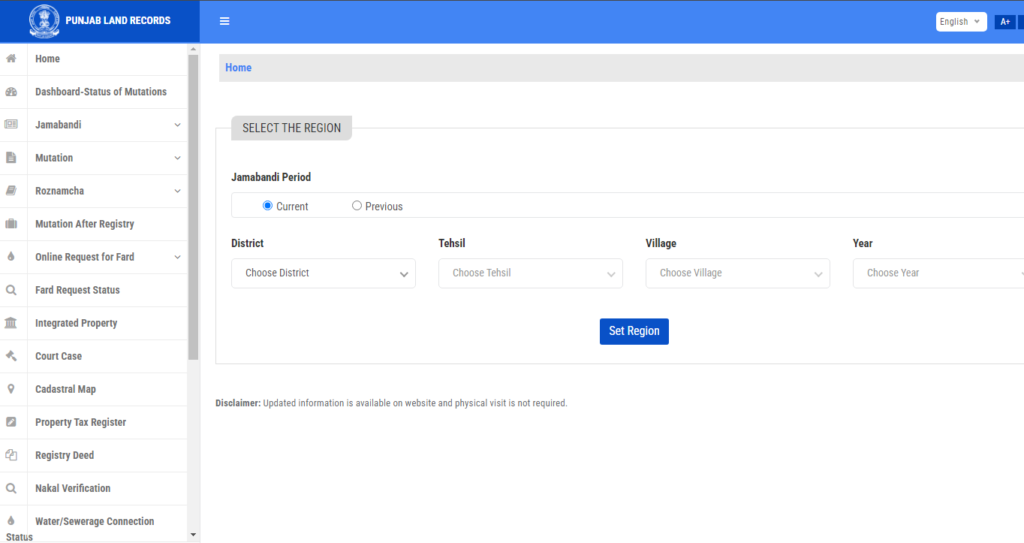
- Step 1 – First you have to visit the Jamabandi official website.
- Step 2 – after visiting, select a place like a district, village, or tehsil to see Punjab land records.
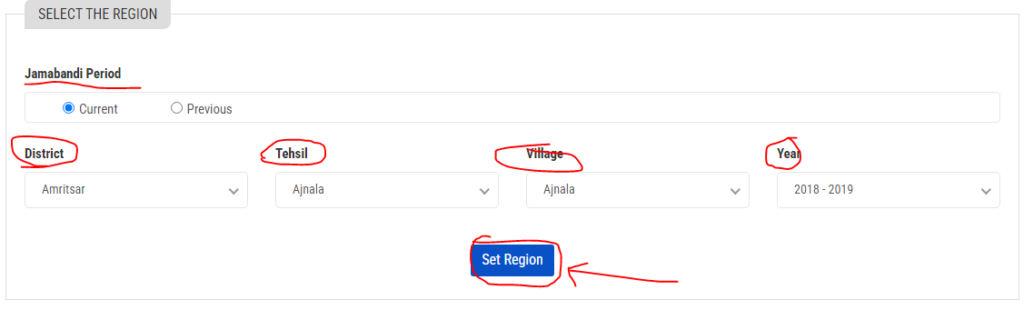
- Step 3 – after this, you have to select the type of naked to see the Punjab land records.
Read Also: Bhu Map UP Online Check Kare | Bihar Dhakhil Kharij Kaise Dekhe | Haryana Bhulekh Benefits Of Land Records
Punjab land record by Khewat number, Khasra number, owner name, Khatauni number
Below are some steps given to see land record by Khewat number, Khasra number, owner name, Khatauni number:
- Visit the official website of Jamabandi Punjab.
- There, you will see one option named jamabandi. Select it.
- If you want to search by owner name, select it on the second page.
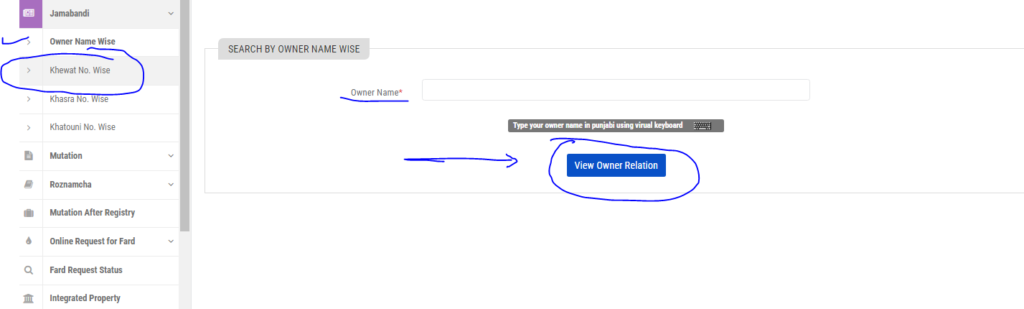
- Select khewat number-wise if you want to search by khewat number.
- After selecting, click on the view report option.
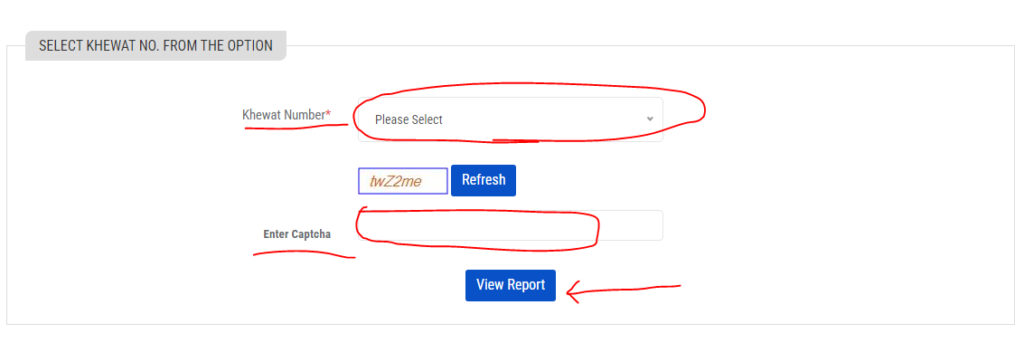
- If you want to search by Khatauni number, then visit the Punjab land record.
- Choose the village, tehsil, and district to see land records.
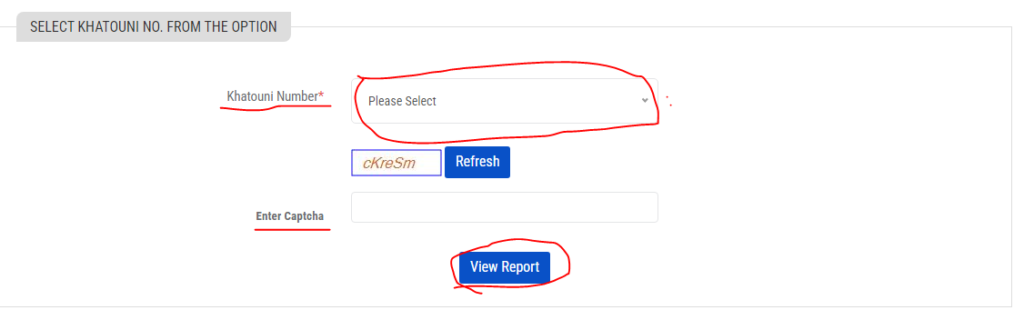
- Visit Jamabandi in website to search by khasra number.
- Select the district, village, tehsil, and the year to see land records.
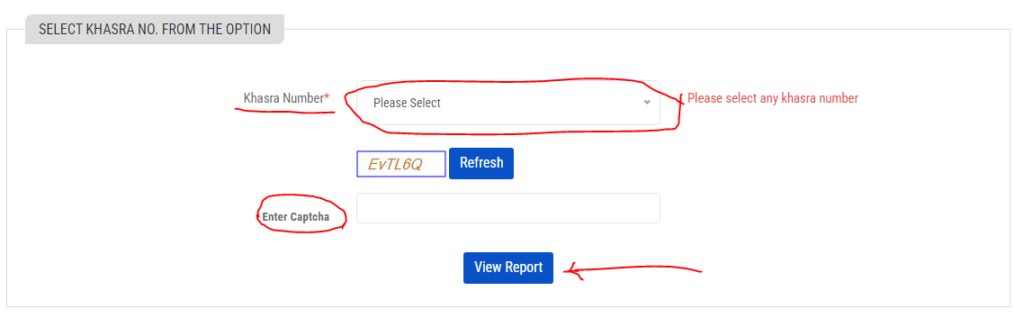
- In Jamabandi, you will see an option listed there, khasra number-wise; click on this to see land records.
Read Also: Banglarbhumi Khatian & Plot Information Kaise Dekhe | Cg Bhuiya Naksha Khasra Online Dekhe | Delhi Bhulekh Jamabandi Nakal Kaise Nikale
View the land records by mutation number
These are some of the steps listed below to view the land record by mutation number.
- Step 1 – Visit the jamabandi mutation.
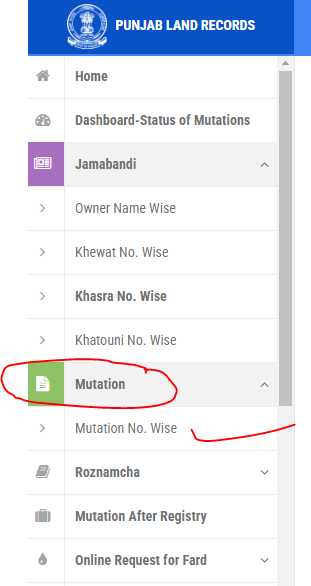
- Step 2 – Select the village, district, and year to view land records.
- Step 3 – Select the naked type, which will be the mutation.
- Step 4 – Then select the mutation number-wise.
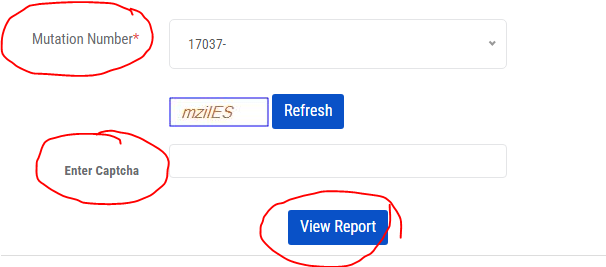
- Step 5 – You will find some options for mutation numbers listed there; select the mutation number.
Related Pages: Bhulekh Rajasthan | Bhulekh Haryana | Bhulekh Gujarat
View land record by rapat number
To see the land record by rapat number, visit the jamabandi and enter the district, tehsil, village, and year. Follow these steps and view land records by rapat number.
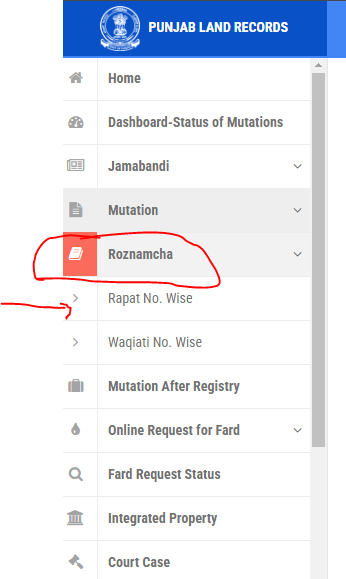
- Step 1 – Select the type of naked to view the land records.
- Step 2 – You will find the second page where you have to select Roznmacha; after clicking on this, you will be redirected to the official. website of the Punjab government.
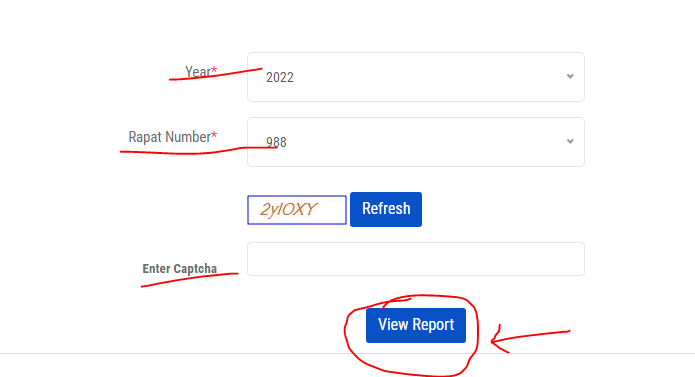
- Step 3 – To view the rapat number, select it and then select the year, rapat number, and click on view report to see land records.
Read Also: Dharani Land Search Check Online Records | Bhulekh Pune 7/12 Kya Hai | Bhulekh Agra Khatoni Kaise Dekhe
See land record by vaseeka number, transaction number, and Mutation request number
View the land record by using the Vaseeka number, transaction number, and mutation request number by following these view steps.
- Step 1 – First, visit the Punjab land record and select the district, village, tehsil, and year to see the land record.
- Step 2 – To view the land record, select the type of nakal.
- Step 3 – There you have to select Mutation After Registry.
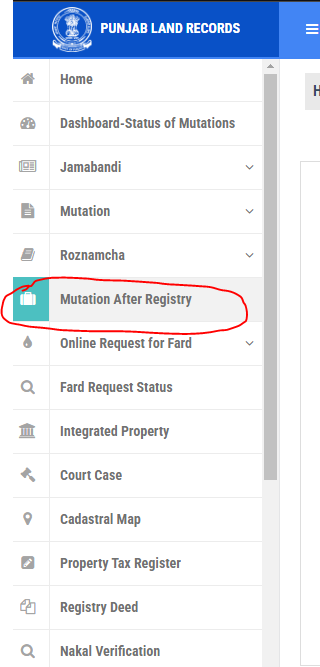
- Step 4 – You find the list of Vaseeka numbers. Select from this, and then select the registration date.
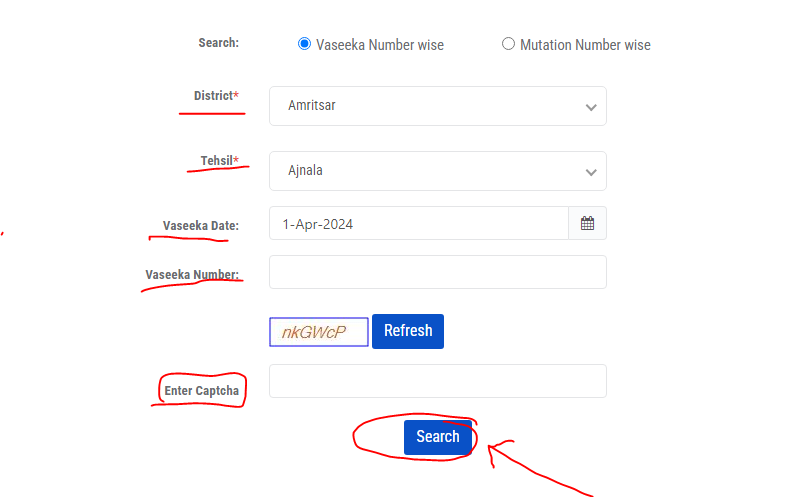
- Step 5 – If you want to check by transaction number, visit the Jambandi page, select the transaction number, and click on it to submit.
- Step 6 – Visit the jamabandi to view land records by mutation request. Select the mutation request number and click on it.
How do we request the correction of Punjab’s land records online?
Visit the Punjab land record portal to request the correlation of land records in Punjab. Enter the details that were asked and then click on them.
Check integrated land records
Check the integrated land records and follow some of the steps given.
- Step 1 – Visit the website jamabandi.punjab.gov.in
- Step 2 – You will see one option named integrated property; click on it.
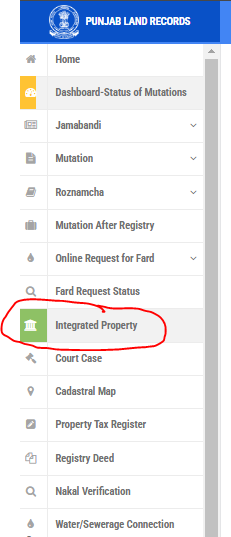
- Step 3 – Enter the details asked there, such as location, that number, property number.
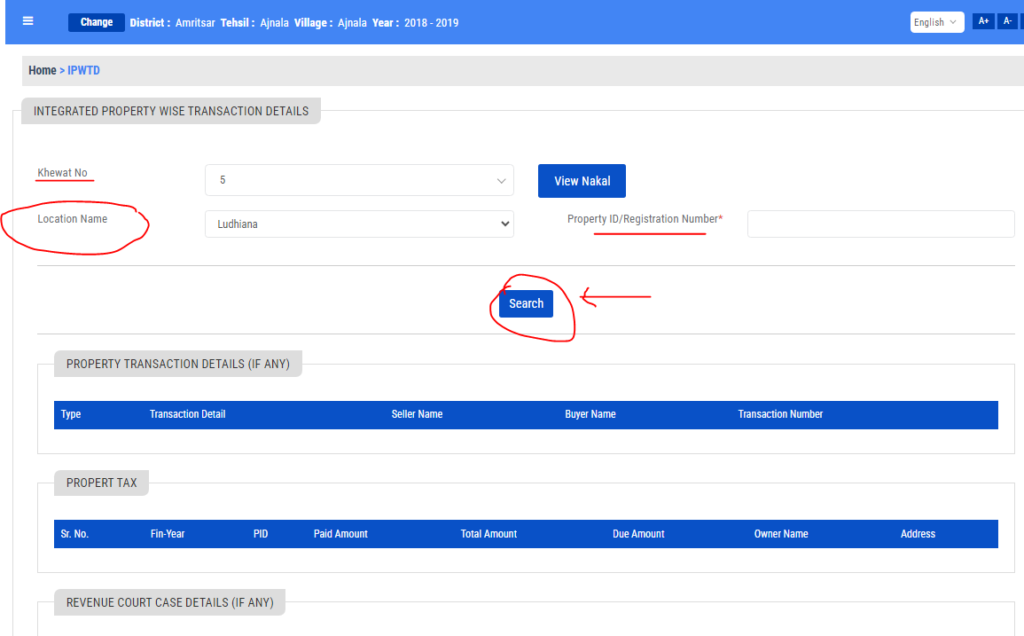
- Step 4 – After entering this, you will see a new page with information regarding property tax, property transactions, and court cases.
Check about court cases
To view details about the court cases, follow the steps which are given below
- Step 1 – Visit this website jamabandi.punjab.gov.in
- Step 2 – Click on the court cases to see details about it.
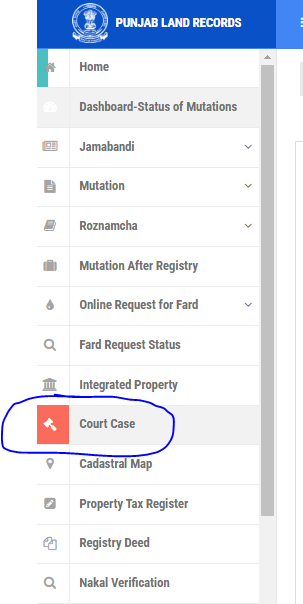
- Step 3 – Enter the details such as district, village, tehsil, khasra number.
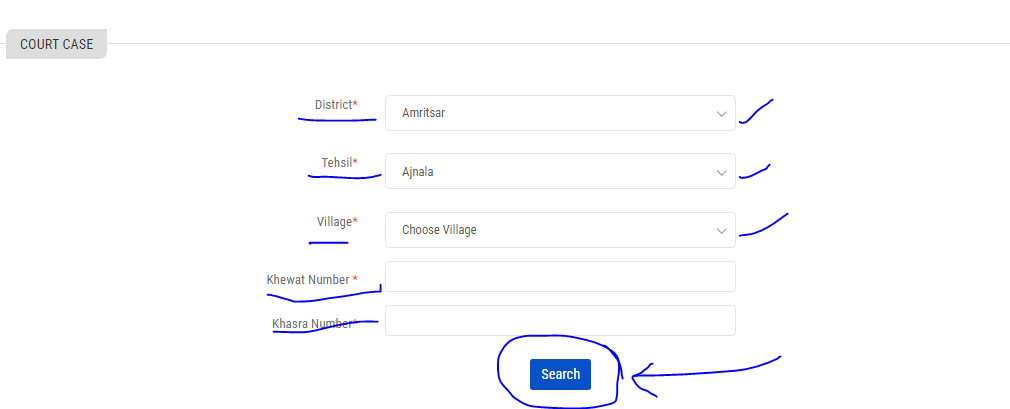
- Step 4 – After this, you will see the case number, main case detail, advocate details, date of filing case, the status of the case, and party details.
Check collector rates of PLRS
Follow these steps to check the collector rates on the PLRS website
- Step 1 – Visit this website plrs.org.in
- Step 2 – Then click on collector rates.
- Step 3 – The city names listed there, select them for which you want to know the rates.
- Step 4 – After this, the rates will be given there.
Steps to get your property tax registered
Follow the below steps to register your property tax
- Visit the official website of PLRS.
- After clicking on FARD.
- On the second page, click on the property tax register.
- There, you have to select the location where you live.
- Then, enter your property ID or registration number.
Below, the PLRS contact information is given
- 0172-2742242 and 0172-2748469 are the official numbers of PLRS; you can call on them and can contact them
- The email you can use for any query you have to send them: revenuecommissionpb@gmail.com
Post address of PLRS
Member secretary, room no 3,
Floor-4 Punjab Civil Secretariat,
Sector-1, chandigarh-160001.
StateWise Bhulekh Records

